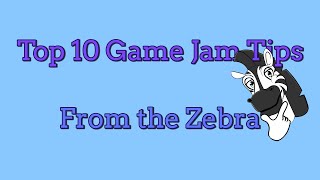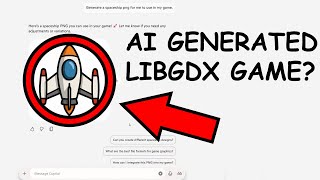(Last updated: 20 October 2025)
In the next release of libGDX we are switching our default desktop backend from LWJGL 2 to LWJGL 3. This Status Report is meant to provide some background information on this change.
What is LWJGL?
The Lightweight Java Game Library (LWJGL) is an open-source Java library that provides bindings to a number of C and C++ libraries used for game development, in particular OpenGL, OpenAL and Vulkan. The desktop backends of libGDX build upon LWJGL and wrap its low-level bindings in our cross-platform compatible API to provide graphics and audio.
Why version 3?
Version 3 of LWJGL 3 was announced at the end of 2014 and had its first release on 4 June 2016. It is a complete rewrite of LWJGL, with the biggest change being the move from LWJGL2’s own windowing system to GLFW. The first version of libGDX’s LWJGL 3 backend was made public back in 2015 together with a call for testing. Since then we have continually improved upon this initial release.
There were a couple of reasons for us to start working on a LWJGL 3 backend, the most obvious being the discontinuation of LWJGL 2, which had its last release in January of 2015. In addition, LWJGL 3 provides considerably better support for current JREs, macOS, Linux (including Raspberry Pis), and multi-window environments.
How can I migrate?
To switch your existing libGDX projects to the LWJGL 3 desktop backend you need to follow two steps:
-
Open your root
build.gradlefile and replace the LWJGL backend dependency:api "com.badlogicgames.gdx:gdx-backend-lwjgl:$gdxVersion"with the LWJGL 3 backend dependency:
api "com.badlogicgames.gdx:gdx-backend-lwjgl3:$gdxVersion"Make sure to refresh your Gradle dependencies in your IDE.
-
Next up, you need to fix your
DesktopLauncherclass. It is located in your desktop project and should look something like this:public class DesktopLauncher { public static void main (String[] arg) { LwjglApplicationConfiguration config = new LwjglApplicationConfiguration(); new LwjglApplication(new MyGdxGame(), config); } }Change it to this:
public class DesktopLauncher { public static void main (String[] arg) { Lwjgl3ApplicationConfiguration config = new Lwjgl3ApplicationConfiguration(); new Lwjgl3Application(new MyGdxGame(), config); } }
Do I need to do anything else?
If you are on Windows or Linux, you are all set!
However, if you are on macOS, there is another step involved in getting your applications to run with the LWJGL 3 backend.
You can either run the JVM with the -XstartOnFirstThread argument on macOS. This ensures that your application’s main() method runs on the first (i.e., the AppKit) thread and will be familiar to those of you with experiences with SWT. Typically, the argument can be set in the Launch/Run Configurations of your IDE, as is described here. If you intend on deploying your game by packaging a JRE with it (which is the recommended way to distribute your game!), jpackage or packr allow you to set the JVM arguments. If you’re starting your project via Gradle, add this line to the run task of the desktop Gradle file:
jvmArgs = ['-XstartOnFirstThread']
Alternatively, you can use an experimental implementation of the GLFW library by adding this line to the very start of your main() method:
Lwjgl3ApplicationConfiguration.useGlfwAsync();
A third option, especially viable for outside of your development environment, is to just programatically restart the JVM if the argument is not present (see here for a simple example).
Are there any other things I need to be aware of?
- Whenever your application is minimised, the LWJGL 3 backend calls
ApplicationListener#resize(0, 0). This can lead to unexpected issues, in particular if you are (re)building framebuffers whenever the application is resized. - To use Swing or AWT APIs, you’ll have to try out the experimental alternative GLFW library. See
AwtTestLWJGLin gdx-tests-lwjgl3 for an example. - The LWJGL 3 backend does not yet have an equivalent for
LwjglAWTCanvasandLwjglAWTFrame. - As the graphical tools in gdx-tools require the
LwjglAWTCanvasclass, the library has a hard dependency on LWJGL 2. If you are using one of the non-graphical tools of the gdx-tools project (in particular TexturePacker) and the LWJGL 3 backend in the same (!) project, you need to modify your gdx-tools dependency like this:compile ("com.badlogicgames.gdx:gdx-tools:$gdxVersion") { exclude group: 'com.badlogicgames.gdx', module: 'gdx-backend-lwjgl' }
And that was it for today’s Status Report – see you all in #8!