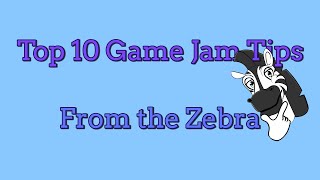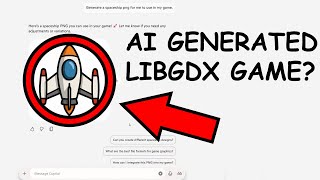We know that a lot of you are still stuck on older versions of libGDX. The following post is intended to make porting your games easier by summarising all the breaking changes that happened in the last two years. If you are looking for the past changelogs themselves, check out this page.
First things first: be sure to bring the versions of gradle, any plugins and your dependencies up to date!
Android
- [1.9.12]
Gdx.files.externalon Android now uses an app’s external storage directory. See this wiki article for more information. - [1.10.0] Android ARMv5 (armeabi) support has been dropped. Remove any dependency with the
natives-armeabiqualifier (but notnatives-armeabi-v7a!) from your gradle build files. This applies to gdx-platform, gdx-bullet-platform, gdx-freetype-platform and gdx-box2d-platform.
Controllers
- Since version 1.9.13, gdx-controllers now uses its own versioning scheme, the latest version being
2.2.0. Find out more in the corresponding migration guide.
Graphics
- [1.9.11] DefaultTextureBinder
WEIGHTEDstrategy was replaced byLRUstrategy (#5942). - [1.9.11] ShaderProgram begin and end methods are deprecated in favour of the bind method (#5944).
- [1.9.14]
AnimationDesc#updatenow returns-1(instead of0) if an animation is not finished (#6303)
Headless
- [1.9.14]
HeadlessApplicationConfiguration#renderIntervalwas changed to#updatesPerSecond; so, for example,16.6Fshould become1000 / 16.6 = 60(#6306)
Input
- [1.9.11] Removed
TextField#ENTER_ANDROIDandENTER_DESKTOPin favour ofNEWLINEandCARRIAGE_RETURN. Changed the visibility ofBULLET,DELETE,TABandBACKSPACEto protected. - [1.9.12]
InputProcessor#scrollednow receives two (!) float (!) values:amountX, for left and right, andamountY, for up and down (#6154).InputEventwas changed accordingly. To match the old behaviour use theamountYargument. - [1.9.13] The keycodes for
ESCAPE,END,INSERTandF1toF12were changed. If you saved those values, for example in config files, you need to migrate (#6299). - [1.9.13] Input Keycodes added: CAPS_LOCK, PAUSE (aka Break), PRINT_SCREEN, SCROLL_LOCK, F13 to F24, NUMPAD_DIVIDE, NUMPAD_MULTIPLY, NUMPAD_SUBTRACT, NUMPAD_ADD, NUMPAD_DOT, NUMPAD_COMMA, NUMPAD_ENTER, NUMPAD_EQUALS, NUMPAD_LEFT_PAREN, NUMPAD_RIGHT_PAREN, NUM_LOCK. This means that there is now a difference between: Keys.STAR and Keys.NUMPAD_MULTIPLY, Keys.SLASH and Keys.NUMPAD_DIVIDE, Keys.NUM and Keys.NUM_LOCK, Keys.COMMA and Keys.NUMPAD_COMMA, Keys.PERIOD and Keys.NUMPAD_DOT, Keys.ENTER and Keys.NUMPAD_ENTER, Keys.PLUS and Keys.NUMPAD_ADD, Keys.MINUS and Keys.NUMPAD_SUBTRACT.
- [1.9.14]
InputEventQueueno longer implementsInputProcessor. To preserve old behaviour pass anInputProcessorto#drain. (#6357)
iOS
- [1.9.12+] The handling of HDPI (or Retina, as Apple likes to call it) was adapted to match the implementations on the other platforms (#3709). This means that the iOS backend now reports logical (e.g., 414x 896) and hardware/physical resolutions (e.g., 1242x2688) in the same way the four other backends already do: the former via
getWidth()/getHeight()and the latter viagetBackBufferWidth()/getBackBufferHeight(). If you want to keep the old behaviour, just setIOSApplicationConfiguration#hdpiModetoHdpiMode.Pixels. Otherwise, use a viewport or replace any calls togetWidth(), etc. withgetBackBufferWidth(). - [1.9.12] The iOS MOE backend was removed in favour of the RoboVM one.
- [1.9.14]
IOSUIViewControllerhas been moved to its own separate class (#6336)
LWJGL 3
- [1.10.0]
Lwjgl3WindowConfiguration#autoIconifyis enabled by default (#6422).
Math
- [1.9.11]
Matrix3#setToRotation(Vector3, float float)now rotates counter-clockwise about the axis provided. This also changesMatrix3#setToRotation(Vector3, float)and the 3D particles will rotate counter-clockwise as well. - [1.9.12]
Vector2#angleRad(Vector2)now correctly returns counter-clockwise angles (#5428).
Miscellaneous
- [1.9.11]
Base64Coder#encodeString()usesUTF-8instead of the platform default encoding (#6061). - [1.9.11] Changed
TiledMapTileLayer#tileWidth&#tileHeightfrom float to int. - [1.9.12]
Table#roundnow usesceil/floorand is applied during layout, rather than afterwards. This may slightly alter the way your UI looks.table.setRound(false)should be able to mitigate some of these effects. - [1.9.13]
TextureAtlas.AtlasRegionandRegionsplitsandpadsfields have been removed and moved to name/value pairs. Use#findValue("split")and#findValue("pad")instead (#6316). - [1.10.0] The JCenter repository is shutting down. To update your libGDX Gradle projects, open the main
build.gradlefile in your project and in both of the tworepositories {}sections replacejcenter()withgradlePluginPortal(). - [1.10.0]
Scalingis now an object instead of an enum. This may change behaviour when used with serialisation. - [1.10.0]
Group#clear()and#clearChildren()now unfocus the children. Addedclear(boolean)andclearChildren(boolean)for when this isn’t wanted. Code that overridesclear()/clearChildren()probably should change to override its counterpart taking a boolean parameter (#6423).
Common issues
The following are some of the more common issues when upgrading from previous versions of libGDX:
1. AbstractMethodError regarding glGetActiveAttrib
Exception in thread "main" com.badlogic.gdx.utils.GdxRuntimeException: java.lang.AbstractMethodError:
com.badlogic.gdx.backends.lwjgl3.Lwjgl3GL20.glGetActiveAttrib(IILjava/nio/IntBuffer;Ljava/nio/IntBuffer;)Ljava/lang/String;
The method signatures for GL20#glGetActiveUniform and #glGetActiveAttrib were changed in 1.9.11. This leads to issues if some of your libraries are pulling in older or later versions of libGDX as transitive dependencies. To fix this, you need to find the third-party dependency that is responsible for this. Use ./gradlew desktop:dependencies on the command line to debug that.
2. iOS app uses only a quarter of the screen
If you are wondering why your iOS app is displayed in the lower left corner and is using only half of the screen’s width and height, you should take a look at the iOS section above.
3. Could not resolve Gretty dependency
> Task :html:beforeRun FAILED
FAILURE: Build failed with an exception.
* What went wrong:
Execution failed for task ':html:beforeRun'.
> Could not resolve all files for configuration ':html:grettyRunnerJetty94'.
> Could not find org.gretty:gretty-runner-jetty94:3.0.2.
The Gretty dependency could not be resolved, because the corresponding repository is missing. Open the main build.gradle file in your project and in both of the two repositories {} sections add gradlePluginPortal().
4. Could not find gdx-platform-1.10.0-natives-armeabi.jar
Execution failed for task ':android:copyAndroidNatives'.
> Could not resolve all files for configuration ':android:nativesCopy'.
> Could not find gdx-platform-1.10.0-natives-armeabi.jar (com.badlogicgames.gdx:gdx-platform:1.10.0).
Searched in the following locations:
https://repo.maven.apache.org/maven2/com/badlogicgames/gdx/gdx-platform/1.10.0/gdx-platform-1.10.0-natives-armeabi.jar
The natives-armeabi qualifier no longer exists and thus corresponding dependencies have to be removed. Check out the Android section above.