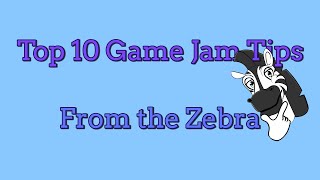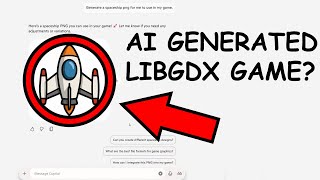Community Showcase: Typing Label
Hey everybody! As announced a few months ago, we want to give creators of interesting community projects the opportunity to present their exciting libraries or tools on the official blog. In this Community Showcase, Rafa Skoberg is going to present his Typing Label library!
If you are interested in other cool community projects, be sure to check out the libGDX Awesome List as well. To participate in future showcases, take a look here.

Have you ever wanted to create RPG-like dialogues where the text appears letter by letter? Perhaps play sounds as glyphs are rendered? How about injecting variables inside your dialogues, such as the character’s name chosen by the player? Or even fire and listen to events placed in the middle of sentences, and shake the screen when that happens?
Enter Typing Label, a Scene2D Label that appears as if it was being typed in real time. 😁

Magic Tricks
Tokens are the heart of Typing Label, and they define how your text will behave. Here are some examples of tokens that modify the appearance of a label:











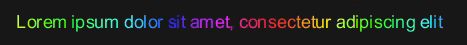
It’s really simple to apply tokens to your text, check it out:
// Create some text with tokens
String text = "{JUMP}{COLOR=GREEN}Hello,{WAIT} world!{ENDJUMP}" +
"\n{COLOR=ORANGE}{SLOWER} Did you know {WAVE}orange{ENDWAVE}" +
" is my {SLIDE}favorite{ENDSLIDE} color?";
// Create a TypingLabel instance with your custom text
TypingLabel label = new TypingLabel(text, skin);
// Add the actor to any widget like you normally would
stage.add(label);
You can also use variable and event tokens for some pretty advanced stuff. Lets say the player can name their cat in your game, and in a certain dialogue you want to say its name and play a meow sound. Here’s how that would work:
// Create some text with tokens
String text = "Every time {COLOR=IMPORTANT}{VAR=CatName}{RESET} wants some milk " +
"{VAR=CatPronoum1} meows uncontrollably.{EVENT=Meow}{WAIT=1}" +
"{SLOWER} Yep, just like that... 😻";
// Create a TypingLabel instance with your custom text
TypingLabel label = new TypingLabel(text, skin);
// Assign variables to replace {VAR} tokens
label.setVariable("CatName", "Daisy Purrington");
label.setVariable("CatPronoum1", "she");
// Add the actor to any widget like you normally would
stage.add(label);
// Create a TypingListener or TypingAdapter to listen to events as they're fired
label.setTypingListener(new TypingAdapter() {
@Override
public void event (String event) {
if("Meow".equalsIgnoreCase(event)) {
Sound meowSound = getMeowSoundSomehow();
meowSound.play();
}
}
});
More examples and the complete token list can be found in the Typing Label’s wiki.
Real Life Example
Typing Label was originally created in 2016 for a libGDX game called Grashers, and then transformed into an open source library so other developers could use its features in their games.
Here’s an example of the library being used in the game while using several tokens, variables, and listeners:
To achieve this sort of effect, I use a code similar to this one:
/*
* Constants
*/
/** Default TypingLabel token used in all dialogue labels. */
public static final String DIALOGUE_DEFAULT_TOKEN = "{EASE=1;1}{FADE=0;1;0.1}";
/** Character's name. This would be defined by the player in a real scenario. */
public static final String CHAR_NAME = "Stella";
/*
* Label
*/
// Create dialogue label
TypingLabel dialogLabel = new TypingLabel("", skin);
dialogLabel.setDefaultToken(DIALOGUE_DEFAULT_TOKEN);
dialogLabel.setVariable("PLAYER", CHAR_NAME);
// Play mumble sound every time a character is typed
dialogLabel.setTypingListener(new TypingAdapter() {
@Override
public void onChar(Character ch) {
// Each character has their own sounds here
Sound reallyShortMumbleSound = getRandomMumbleSound();
reallyShortMumbleSound.play();
}
});
/*
* Dialogue Texts
*/
String[] dialogueTexts = {
"Thanks for coming, uh... {VAR=PLAYER}. {SHAKE}{COLOR=WHISPER}*cough* *cough*",
"{SICK}Sorry, don't get too close.",
"There's a {COLOR=IMPORTANT}really weird stink{CLEARCOLOR} comin' from somewhere in here. And sometimes there's these, like {JUMP}\"bum-BUMP\"{ENDJUMP} noises.",
"{SLOWER}It's the {COLOR=IMPORTANT}physical manifestation of the darkness within men's hearts.",
"{COLOR=WHISPER}*bleep*"
}
Installing
Typing Label works as a drop-in replacement for normal Scene2D Labels, so getting it to work is really simple. All you have to do is add Typing Label to your Gradle dependencies and that’s it! You can find the instructions in the repository’s README.
Development Status
I consider Typing Label to be in a mature state. It’s been tested by many developers over the years, and thankfully it has proven to be very stable. The library is compatible with the most recent libGDX version, and should continue to be as future updates are released as well.
That being said, there are no major changes or additions planned for Typing Label right now, however improvements and additions are always welcome! 💜